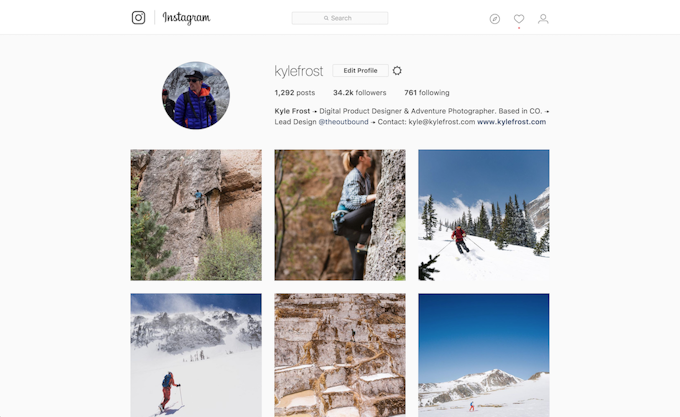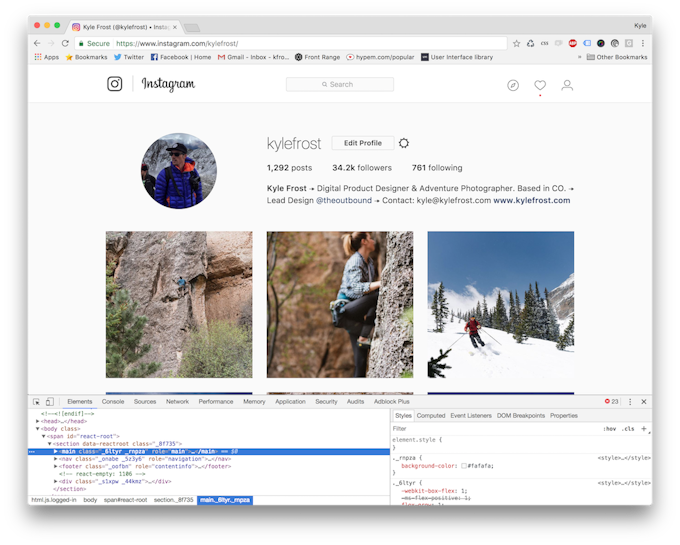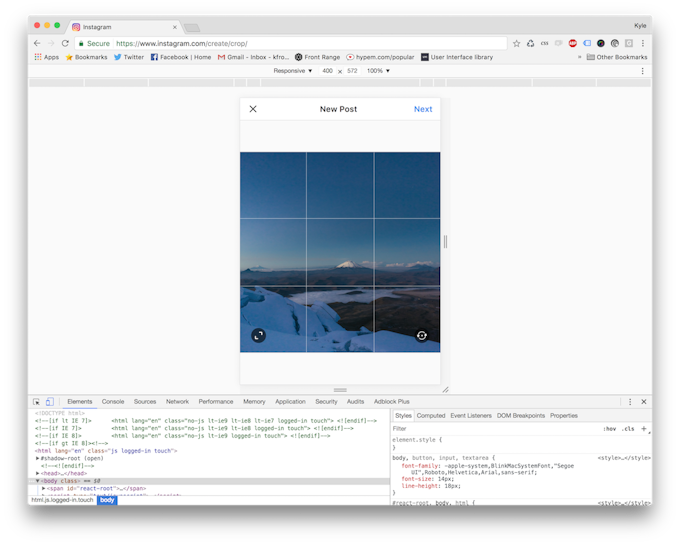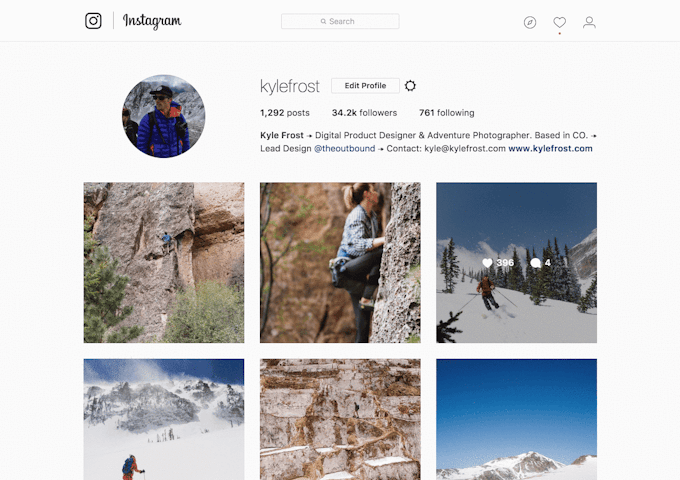How to Post to Instagram from Your Computer
Yes, it's actually possible...with some caveats.
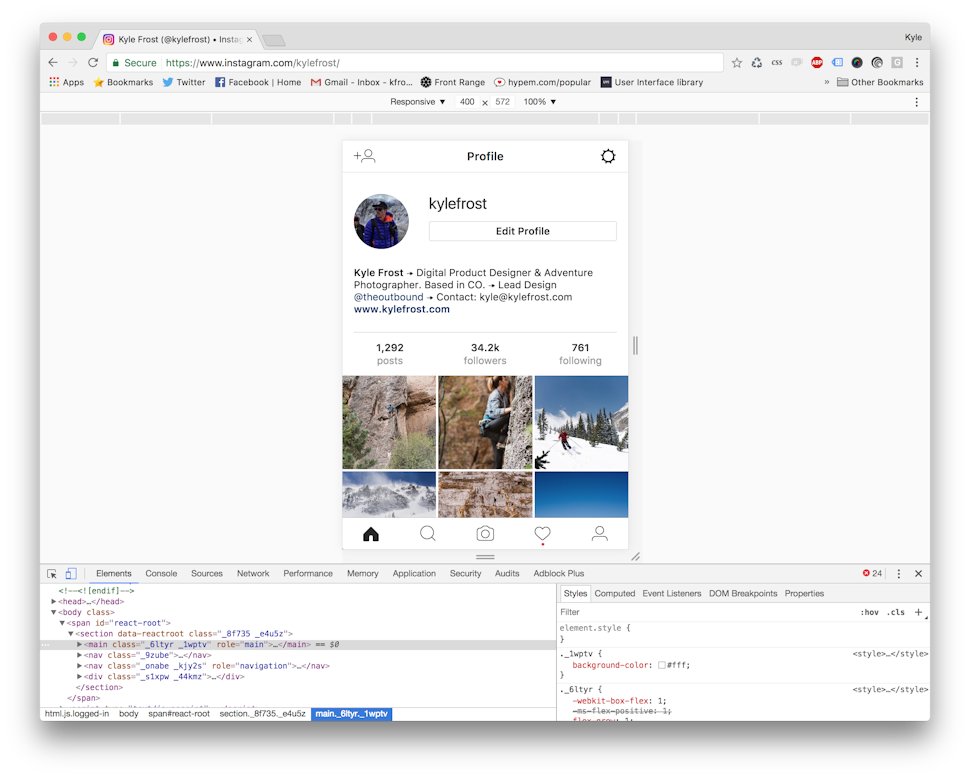
Alright you adventure photographers and Instagram-happy outdoor folks - I've got some news for you. I know no one shoots on their phones anymore anyways, so you'll be excited about this one.
Instagram just pushed an update to their desktop experience that is focused on enabling better accessibility for mobile-web users. It gives the ability for users on mobile devices to upload photos from their mobile web browsers. But it also introduces a little hack you can use to post directly to your profile from a computer.
Step 1
Now, if you go to instagram.com on your computer (in Chrome), nothing immediately looks different.
Step 2
Open the Developer tools. You can do this by right clicking on the page and selecting 'Inspect'. You'll get a little window that shows a bunch of the page code.
Step 3
Click the little phone icons on the top right of the new window (just to the left of 'Elements'). This puts your browser in a mobile mode. You should now be able to see the mobile nav at the bottom of the screen that includes a photo button.
Click the camera icon, add a photo (it may take a try or two), and you'll be able to add a caption and post the photo. You can't apply filters, but who uses filters anymore?
Heres a full walkthrough of how it works! (I know the last screen looks blank, but it takes a second to load. Trust me, it works)
Downsides and Caveats
- You can only post JPG files (not a huge issue)
- It appears that photos uploaded via the web are uploaded at a much lower quality than via the app, which may be a way Instagram discourages this kind of use. Poor image quality dramatically lowers the usefulness of this workaround for more 'serious' Instagrammers.
I'm not sure if Instagram will continue to support this workaround, or if it's a sign that they're headed towards a full desktop experience, but it's a fun hack for now!
We want to acknowledge and thank the past, present, and future generations of all Native Nations and Indigenous Peoples whose ancestral lands we travel, explore, and play on. Always practice Leave No Trace ethics on your adventures and follow local regulations. Please explore responsibly!
Do you love the outdoors?
Yep, us too. That's why we send you the best local adventures, stories, and expert advice, right to your inbox.